Last week’s post again. I have been absolutely buried with
work and it’s seems it will stay like that for a while. Had it all prepared, I
have sketched the blog and done the video and then it all came rumbling down
and got buried. Now that I am back into the light have managed to upload it and
get it published.
It seems the word is out....I am busy editing the last edition of Mastering Inventor 2016 by +Paul Munford (Thank You, Paul)
It seems the word is out....I am busy editing the last edition of Mastering Inventor 2016 by +Paul Munford (Thank You, Paul)
Tube and Pipe once more with a nice trick about trim /
extending your routes. I have been working on a good example and decided to
share the info on this post and this time… a video!
I have been working on this container and there wasn’t a lot
of room so before I even knew all the details like the size of the pipes I have
started laying my routes and prove that it fits.
But in the process I haven’t used any fittings like flanges
and couplings just rather ran them straight from the equipment to the container
termination points. The problem is that the pipes will be flushed on
the equipment without giving you any gaps for the matching fittings.
In my case I am trying to place a flange but it will be
connected to the pipe and therefore interfere with the tank matching flange. You
can edit the connection and specify a negative value but I choose to place the flange
with “connect fitting” straight on to the matching flange of the tank. Now the
pipe will interfere with your flange but the fix is easy and it became the main
subject of this post.
Inside the route if you right click on the route end node
you will get a Trim/Extend Pipe option. This will only be available for an
ending node and if you try it on a middle node you will see it’s grayed out.
TIP: If you have
populated the route and you right click on a node you can see if it holds a
fitting or not but checking if there is a check mark in front of the “fitting”
on the right click menu.
I am entering a value of 5 mm and choose trim option in the
pop-up window and then finish the route. You will notice that the route hasn’t
changed and it’s still connected to the tank flange but the pipe has been adjusted
and it’s smaller by 5 mm.
This will allow you to adjust your routes and get better,
more accurate parts lists as well as proper fabrication drawings.
As promised here’s the video.
Later,
ADS
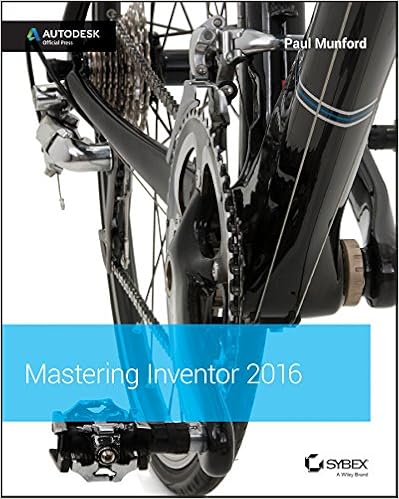







No comments:
Post a Comment