Every
once in a while I need to change the model but some features and sketches
become uncomputable because dimensions flip unpredictable. I wish there was a
way to over-constrain the sketches but I haven’t found one. It’s especially
annoying when placing ifeatures with driven position and size.
So
typical solution is to delete the flipped dimension, drag your sketch entities
to the correct side and dimension again. But what if the flipped dimension is
used as a reference for other sketches and features?
One way would be to export the
parameters as xml, do a search replace for old/new dimension and import it
again or use the solution bellow.
Edit your sketch, select the
dimension and change it to “Driven Dimension” either with right click or from
the menu Sketch/Format/Driven Dimension. You can copy the formula for your
dimension first if there is one so you can paste it later.
Drag the geometry on the correct
side and select the dimension again. Change it Normal Dimension and edit the
value. Paste the formula or value if copied on the original.
This way you don’t mess the
parameters for referenced files.
ADS.

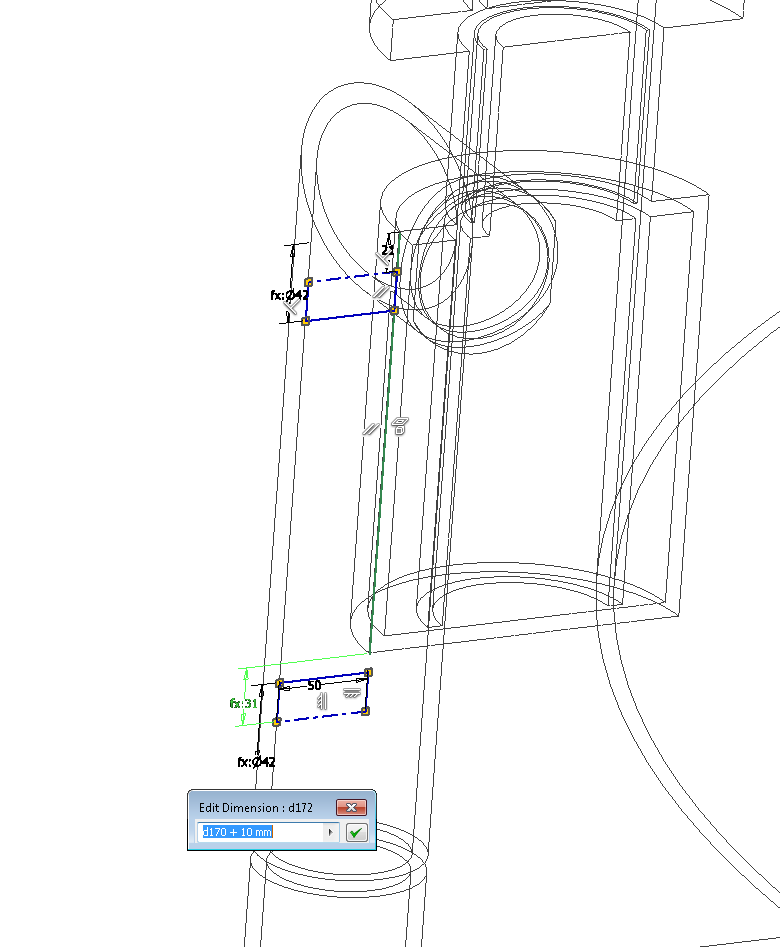





No comments:
Post a Comment