I had a weird one the other day
and I‘ve decided to share it with you in case you run into this. I was going along
just fine until this came up:
“Graphics Driver Error
Failure to create the graphics processing capability
necessary to display the geometry requested. Please update your display driver
to the most recent version”
Well now... my driver seems fine, all good and tested so what are you on about?
This
happen when placing fittings while doing runs in Tube and Pipe environment and
at this point the routes went black, (more like a silhouette shadow) and after
clicking ok or escape a couple of times the place works fine and when finishing
the command they all turn regular color again.
Called
IT and logged the issue but decided to investigate myself and I found the problem.
I have been playing with the environment lighting style, and
selected “Use Image Lightning” on my “Two Lights” style. I wanted to use “Empty
Lab” image lightning because it seemed better for the type of layout I was doing.
Maybe this is too much for my K5000 GPU and as soon as I took off image
lightning, everything went back to normal.
Later,
ADS.

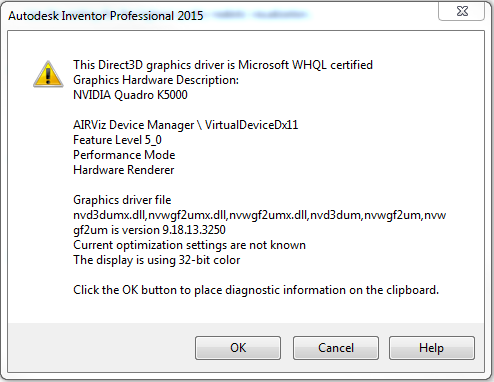

No comments:
Post a Comment